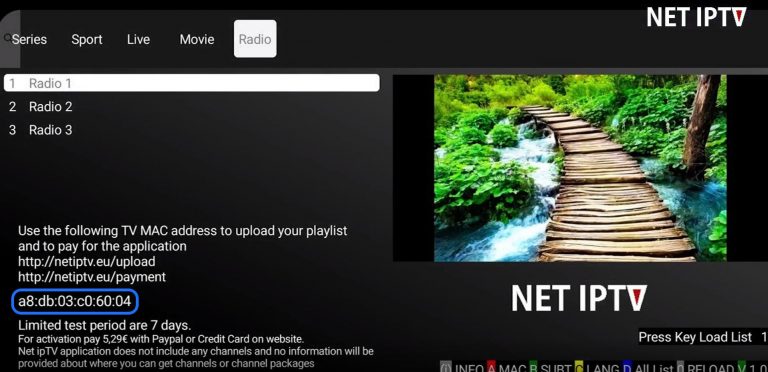
Net IPTV
In this tutorial, we are going to explain to you the easiest way to install Net IPTV. Read and follow our steps to successfully complete this tutorial.
Step 1:
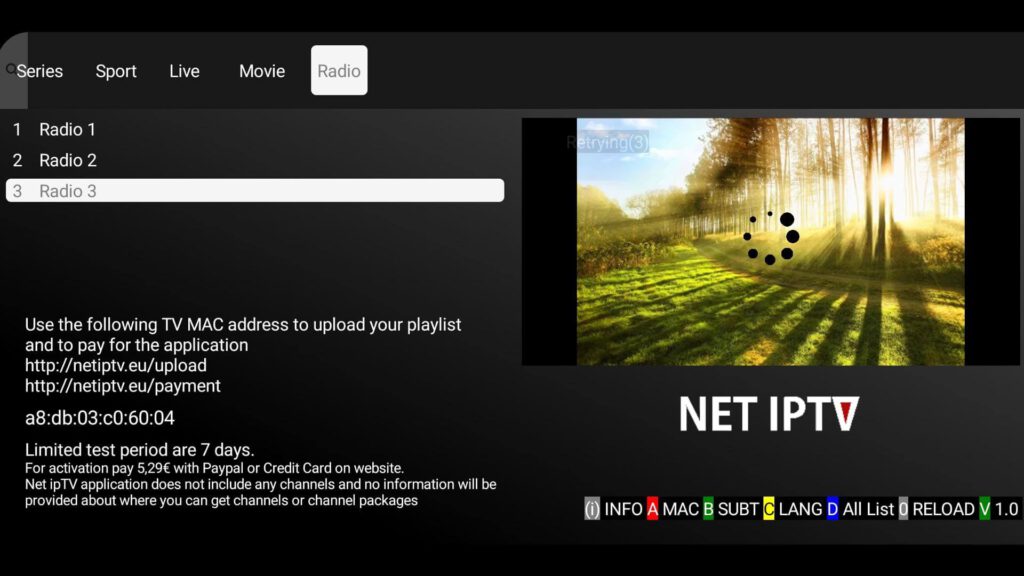
Download Net IPTV on your smart TV via your app/content store or go to the app’s own website (Click here)
Heeft u een wat oudere Samsung tv en staat de app niet in uw content store volg dan deze instructies (Click here)
Step 2:
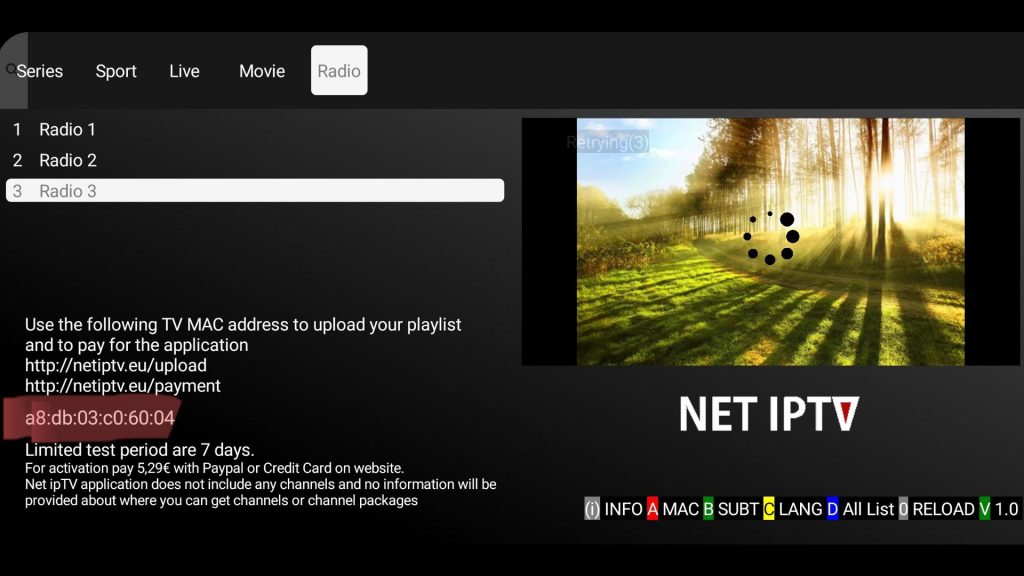
When you open the app, you will see the screen above. There you will see a Mac address consisting of numbers and letters. Your device also has such a unique code. You should take these over. You can provide this code to us so we can activate it for you. If you want to do this yourself go to step 3
Step 3:
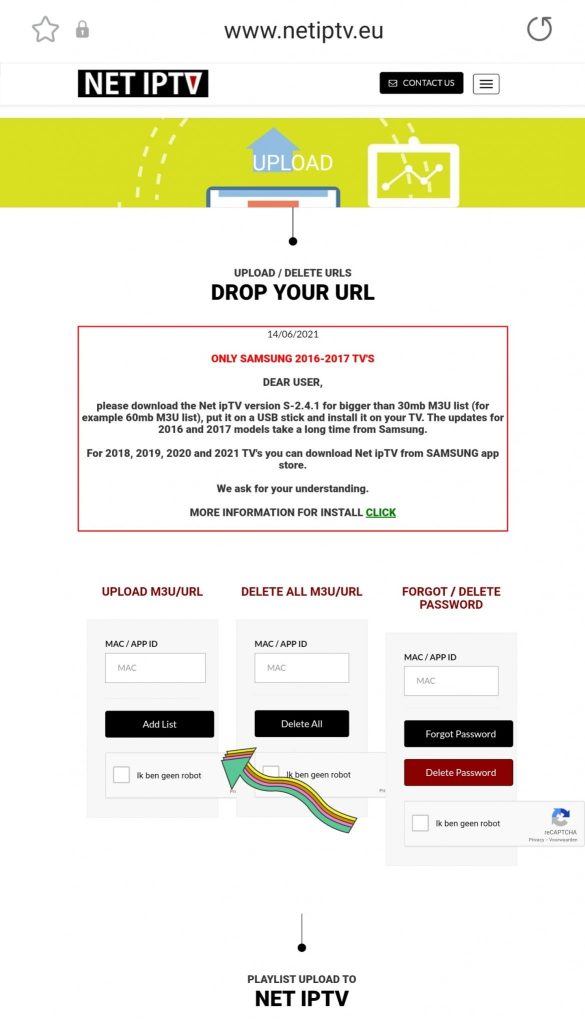
You go to the Net IPTV website with your Mac address (Click here). You enter your Mac address under the heading “Upload m3u/url.” Next, check that you are not a robot and then click “Add list.”
Step 4:
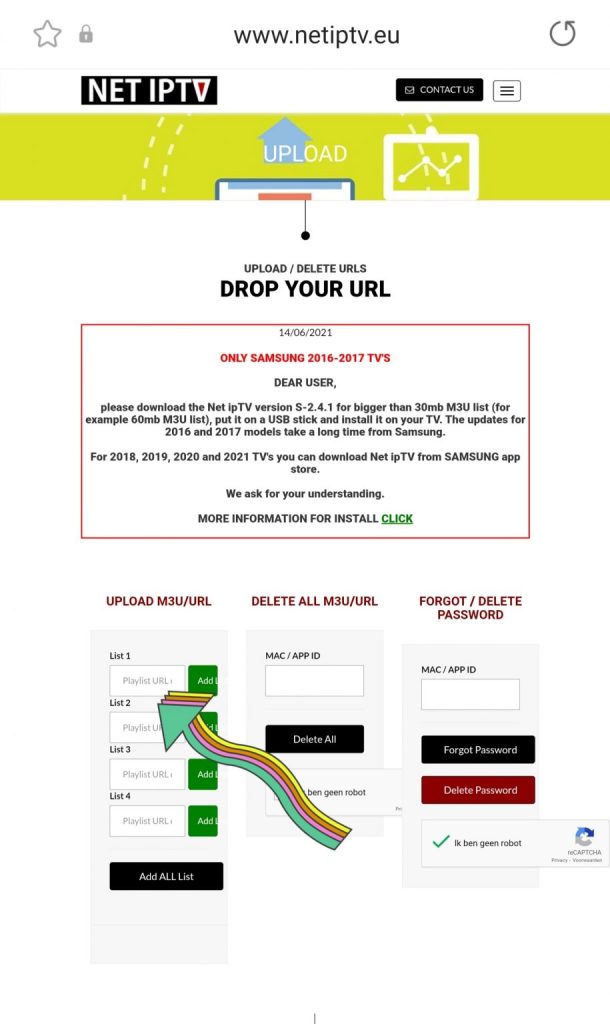
You will now see the above screen in front of you. Copy and paste here the link you received from us. Then click on the green “Add list” button. Once you have completed all these steps you are ready.
