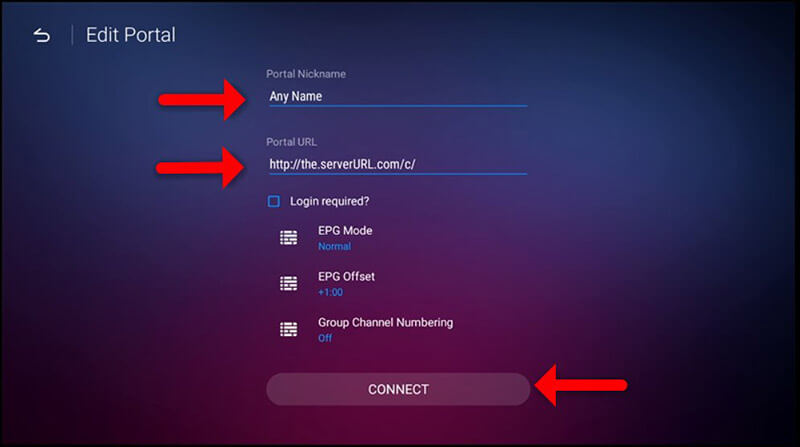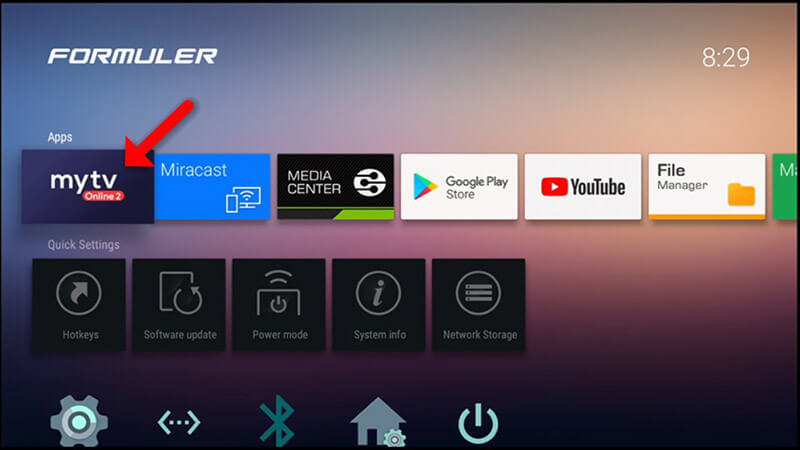
MyTV online 2
How do I activate IPTV in Mytv online 2?
and this tutorial we are going to explain how to get IPTV working on your Formuler. The Formuler boxes use the Mytv Online (2) app. Below we explain in a few steps how to get this app working.
Step 1:
Boot up your cabinet and open the Mytv Online 2 app as designated in the image below.
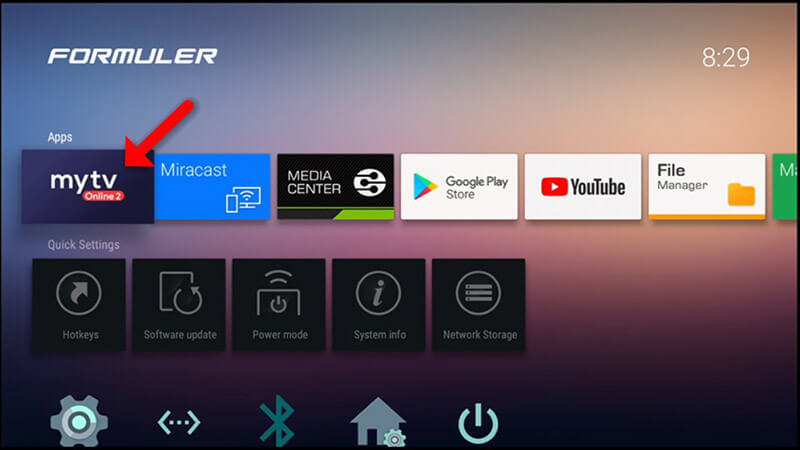
Step 2:
At the top right of the screen is your Mac address you need to provide this to your provider. Then click “Add portal” as shown in the image below. You will receive this portal from your IPTV provider at all times, if you do not have it yet please contact your provider.
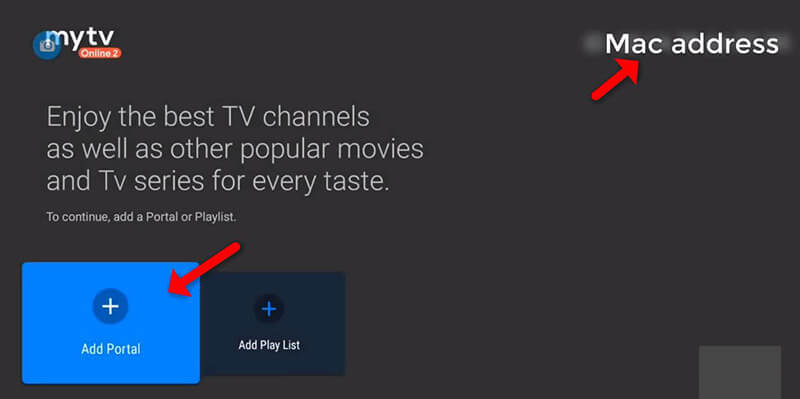
Step 3:
In the Portal nickname/ Portal nickname box, enter a name you want to give your portal. In the Portal URL box, enter the portal you received from your IPTV provider.
We leave the “Login required?” box blank unless otherwise specified by you IPTV provider. If you do get a username and password from your provider, you do need to check this box.
You can leave the rest as is. Once your IPTV provider has activated your Mac address you can press “connect” and you will be able to watch all your channels, movies and series!
Do you still have questions after this tutorial? Send us an app we are happy to help you.