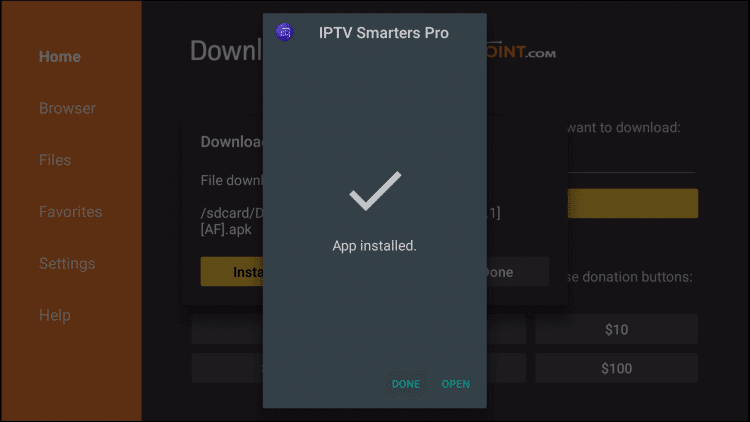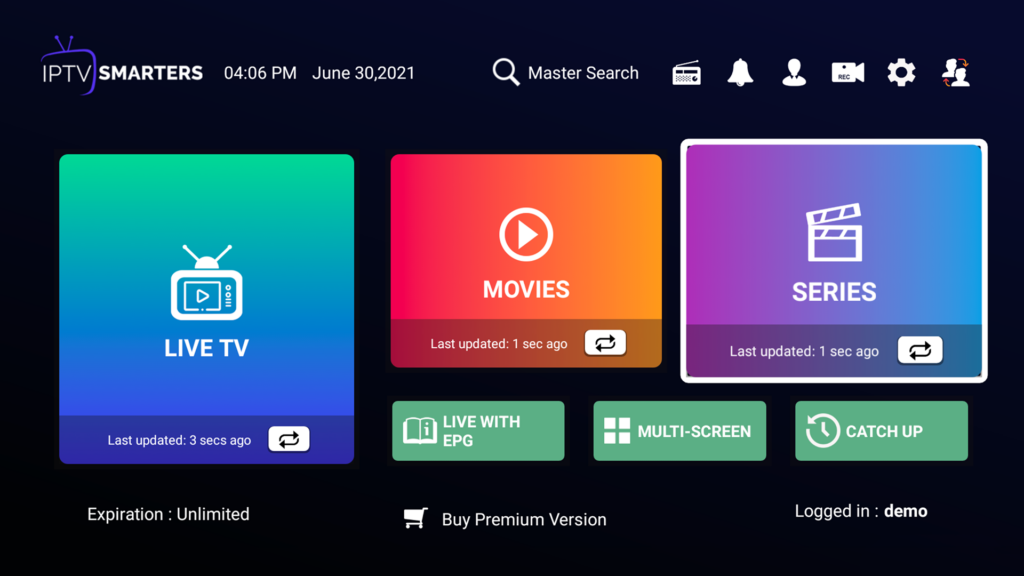
IPTV Smarters Pro
IPTV Smarters Pro is available at:
– Android devices with a Google Playstore. However since 2022 this app has been taken out but we are going to explain how you can still download IPTV Smarters Pro through another app.
– IOS devices. (Iphone/ipad/imac)
– Windows devices.
Step 1:
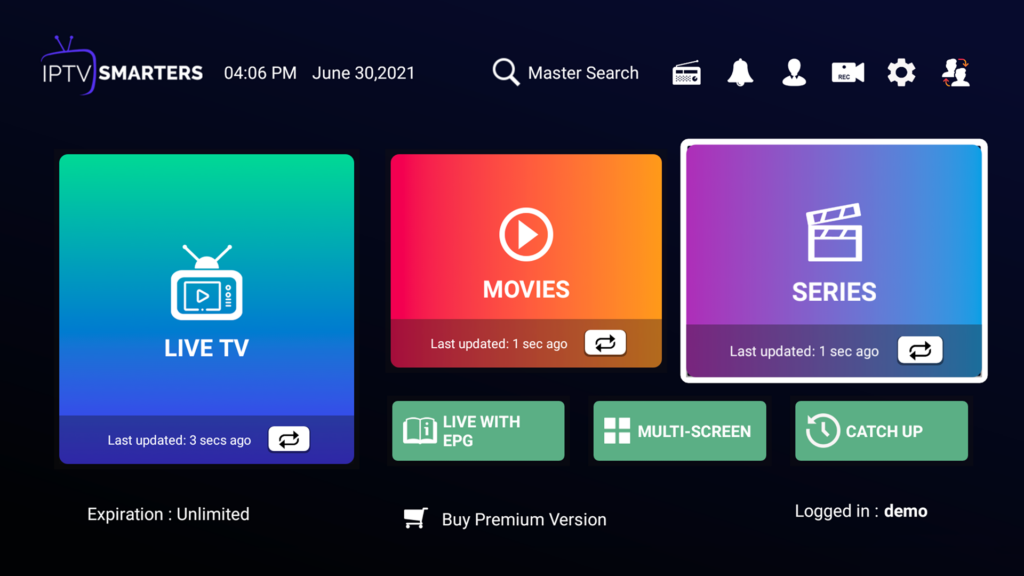
Installing and activating IPTV Smarters is quite simple. However, it is important to do this the right way. We do this by starting by downloading the app.
Choose the software you will run the app on:
Download and install this app.
Would you like to install this app on your smart TV? then you should check whether it is available in your TV’s Playstore. If this is not the case, we advise you to choose another app.
Step 2:
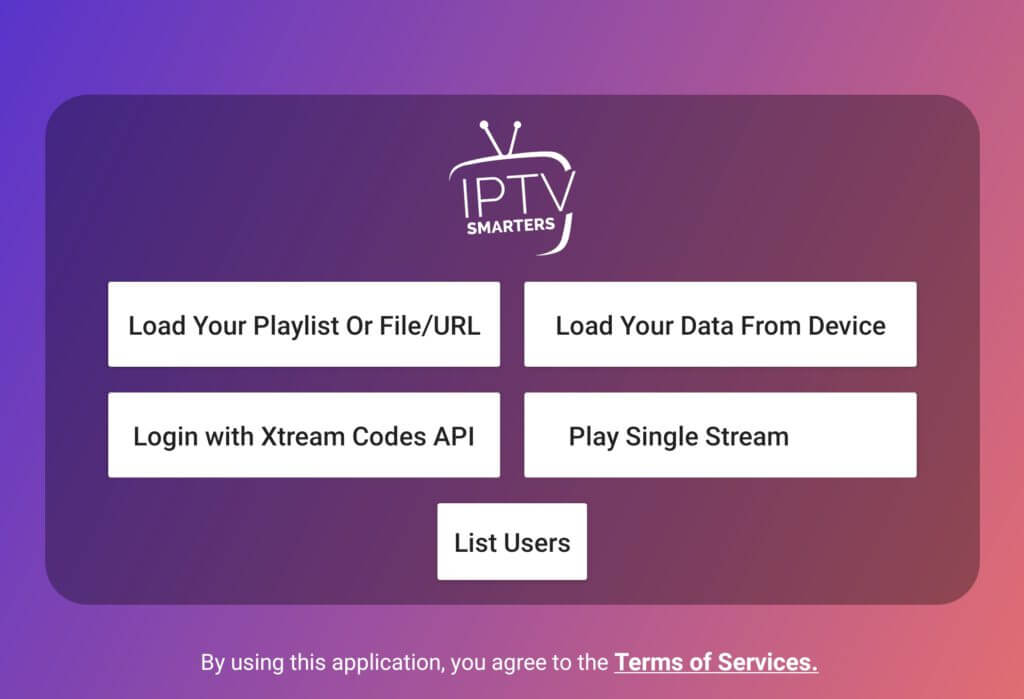
Choose 1 of the 2 left options to put your channel list into the app.
After purchasing an IPTV package, you will receive from us some information you will need. At this screen, select 1 of the 2 left buttons to load your channel list.
Step 3:
Do you choose “Load your playlist or File/URL”? Then you will see this screen below. If you choose “Login with Xtream codes API” proceed to step 4.
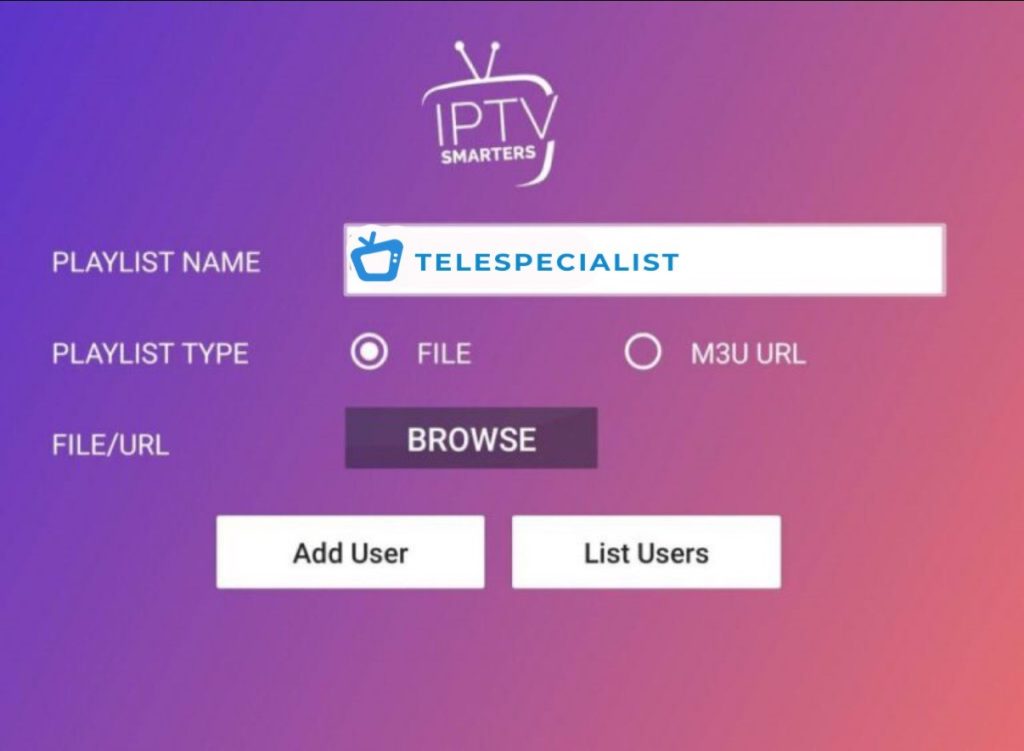
Upload the M3U file or link you received from us or other IPTV provider. If you want to paste only the M3U link, check “M3U URL” and paste the link in the box provided.
Do you choose to upload your M3U file into the program? Then select “File” and then “browse.” Now search for the M3U file and click on it.
After doing all these steps, click on “Add user”. You are ready!
Step 4:
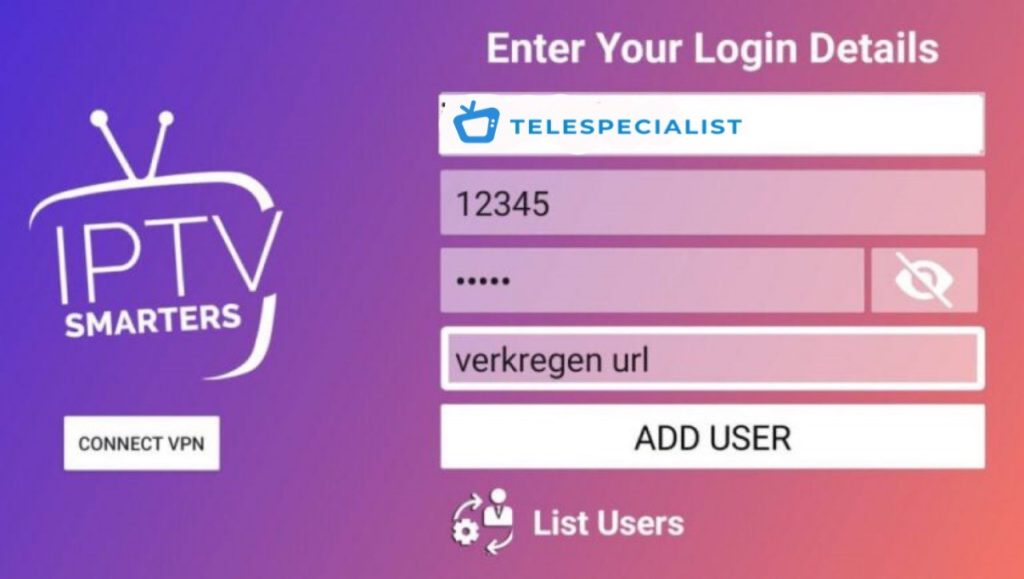
In the first box, enter “Telespecialist.” In the second and third boxes, enter your username and password. You will receive these from us. In the last box, enter the portal website you receive from us.
Next, press “Add user.” You are ready!
EXTRA step only for ANDROID (TV) devices:
Step A:
Go to Google Play Store and search for downloader. (see image above) click on it!
https://play.google.com/store/apps/details?id=com.esaba.downloader&hl=en_US&gl=US
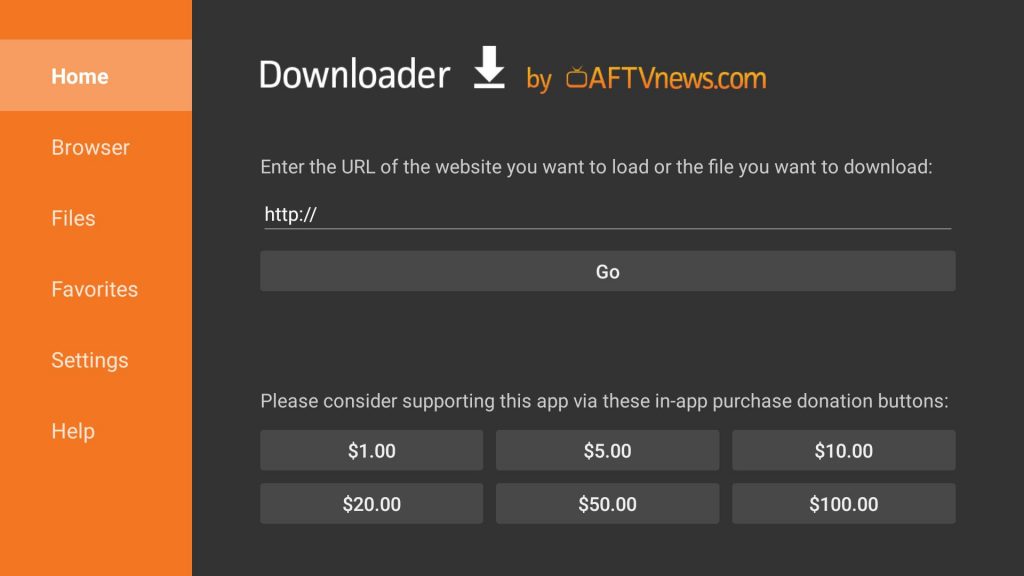
Step B:
Enter:
https://www.iptvsmarters.com/smarters.apk
Next, Downloader will start downloading app file.
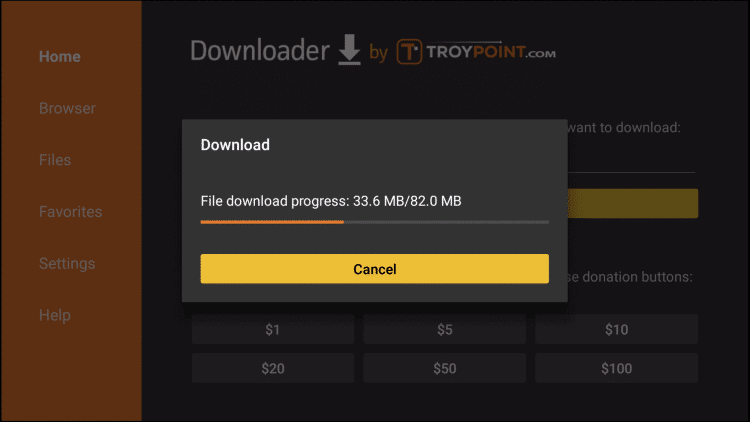
Step C:
Press install button.
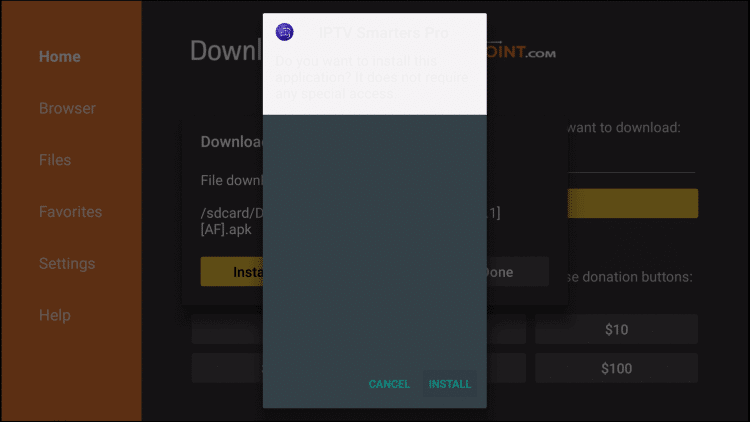
Step D:
IPTV Smarters Pro has been installed successfully. Click open and proceed to STEP 1.