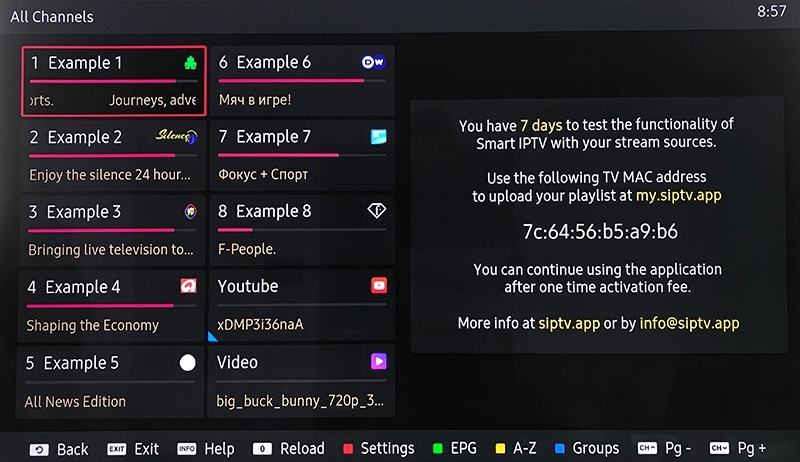
Smart IPTV
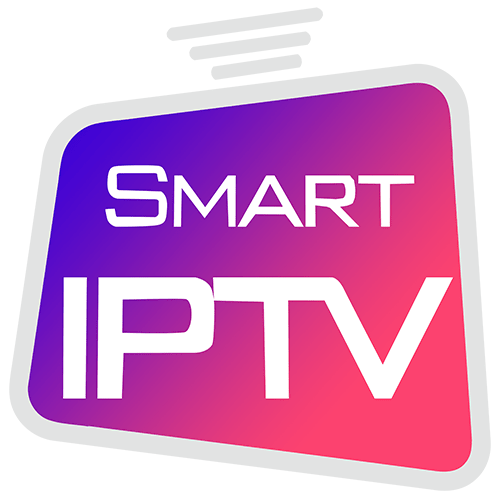
Installing and activating Smart IPTV is quite simple. It is important to get this right, though. Please note that this app is free for the first 7 days. then you pay a one-time €5.49 to the app’s creators, You can then use this app for the rest of your life.
Step 1:
Download the app from your TV’s app store or from the website www.siptv.eu
The Smart IPTV app is no longer available on all smart TVs, so please check your TV’s app store to see if it can be found there. If this is not the case, we advise you to look for another app.
Step 2:
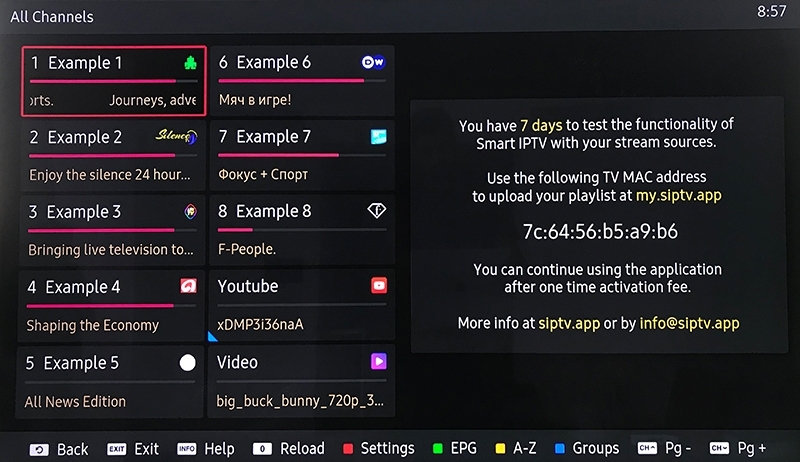
After installing, open the app. You will see this screen with a few test stations and a text on the right side of the screen. You will see on the right a code consisting of numbers and letters “7c:64:56:b5:a9:b6” this is the Mac address and it is unique to each device. You can provide this Mac address to us so we can activate your IPTV for you or you can proceed to step 3 yourself
Step 3:
Go to the website: www.siptv.eu/mylist You will see the following screen there

In the “MAC:” box, enter your own Mac address, which you will find in the Smart IPTV app on the main screen or else in the app’s settings.
Then you need to upload your M3U file you received from us in the “FILE:” box.
You download the M3U file by opening the M3U link you received from us.
You check that you are not a robot and then press the “Send” button. With this, your app is ready to use!
